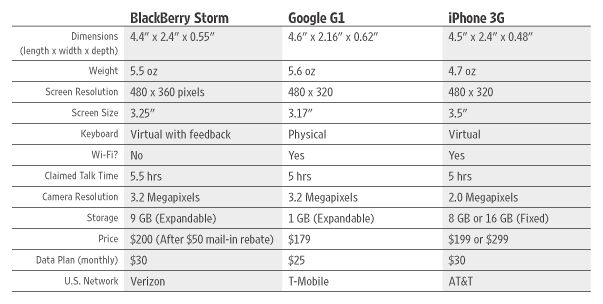Everyone’s always asking us which smart phone to buy. That really depends on your specific needs, but here’s what we’ve learned and articles with helpful information to guide you …
[Photo from left: BlackBerry Storm, iPhone, BlackBerry Pearl Flip, G1]
.
Your first question is which carrier gives you the best reception and service where you live. Once you know that, your choices will be cut down automatically. (AT&T is the only carrier that delivers clear cell phone reception to my home so that kept me from considering the Google G1.)
Then, you need to decide which other criteria is important to you. To start, a chart from the The Wall Street Journal gives you an easy comparison of three smart phone choices. However, the prices quoted are only for new users and may not apply if you want to do an upgrade with an existing provider.
Here’s an overview of the iPhone 3G, the Google G1, the Blackberry Storm, and the Blackberry Pearl Flip:
Review: According to David Pogue of The New York Times, “…even in version 1.0, the iPhone is still the most sophisticated, outlook-changing piece of electronics to come along in years. It does so many things so well, and so pleasurably, that you tend to forgive its foibles. In other words, maybe all the iPhone hype isn’t hype at all. As the ball player Dizzy Dean once said, ‘It ain’t bragging if you done it.'”
Key Feature: The first hand-held computer with a physical keyboard for conventional typing.
Design: “…tiny, gorgeous hand-held computer whose screen is a slab of touch-sensitive glass.â€
Phone features:
- 3G Network (latest development in wireless technology that allows for things like video, e-mail, web browsing, fax, roaming in Europe, Japan, North America, etc).
- Scrolling capabilities with fingertips.
- Wi-Fi
- Doubles as an iPod.
- Features TheFind which allows price comparison shopping.2
Cons:
- Requires six steps to make a call.
- No memory card slot, chat program or voice dialing.
- Can’t run Java or Flash.
- Keyboard hard to use initially.
G1 (Google’s entry)3
Review: “If you’ve been lusting after the iPhone’s functionality, but didn’t like its virtual keyboard or its user interface or its U.S. carrier, AT&T, the G1 may be just the ticket for you. But it does have some significant downsides,” says The Wall Street Journal‘s Walt Mossberg (see Cons listed below).
Key Feature: The first hand-held computer with a physical keyboard for conventional typing.
Design: “Chunky brick of a device†at 20% heavier and 30% thicker than the iPhone. Also, keys are “too flat and that can be hard to see in bright light, and with a bulge in the body on the right side that you have to reach over to type.â€
Phone features:
- Fast 3G phone networks including Wi-Fi.
- Android operating system designed by Google.
- More control over organizing desktop that with the iPhone.
- Can unlock after 90 days with a termination fee. This allows you to switch carriers if you want a new service or are traveling to another country that doesn’t support your current carrier.
- Features ShopSavvy application which scans barcodes in stores for price comparison.2
Cons:
- High-resolution camera but unable to shoot video.
- “G1 may be great for dedicated Google users, but not so good for folks who rely on competing calendar and contacts services from, say, Yahoo or Microsoft.â€
- “Can’t synchronize any data at all directly with a PC or Mac.â€
- Screen does not adjust from vertical to horizontal when flipped.
- Slower to load web pages than the iPhone.
Review: “Overall, the Storm is a very capable handheld computer that will appeal to BlackBerry users who have been pining for a touch-controlled device with a larger screen. And it offers yet another good option for anyone who is looking to buy one of the new, more powerful, pocket computers,” Mossberg says. But according to The New York Times‘ David Pogue, “…trying to navigate this thing isn’t just an exercise in frustration — it’s a marathon of frustration. I haven’t found a soul who tried this machine who wasn’t appalled, baffled or both.”
Key Feature: Blackberry’s first phone without a virtual keyboard equipped with technology where “you feel a physical sensation, as if you were pressing down on a real key or button” when typing.
Design: “Physically, the Storm is attractive but hardly svelte. While it’s about the same length and width as the iPhone, it is 15% thicker and 17% heavier– almost as heavy as the chunky G1,” says Mossberg.
Phone features:
- High screen resolution at 480 x 360 pixels, great for videos and photographs.
- Noise-canceling microphone system.
- 3.2 megapixel camera including zoom and flash features.
- Allows user to switch to a virtual cellphone-style keypad.
- Works in Europe and other countries.
Cons:
- SurePress physical feedback feature on keyboard “does provide a more reassuring confirmation that a key has been struck” but is not comparable to using physical keyboards of older models.
- No Wi-Fi capability which forces the user to rely on cellphone data service making it slower at accessing the Web.
- Slow to flip view from landscape to portrait.
- Wireless synchronization from corporate servers only.
Price: $150
Carrier: T-Mobile
Key Feature: BlackBerry’s first smart phone in flip phone format.
Battery life: 8 hours of talk time
Design: More comfortable to speak into than the usual “rectangular slabs that are awkward to hold against the ear.†Equipped with “flat and easy to press keys.” The phone also previews externally what will appear on the internal screen as soon as you open the phone.
Memory: MicroSD card slot with 16 gigabytes of memory
Phone features:
- Unlimited HotSpot Calling which “doesn’t use any minutes on phone calls begun in Wi-Fi zones†(with $10 a month additional fee).
- “Runs on T-Mobile’s slow EDGE network, but has built-in Wi-Fi and the ability to automatically connect to saved, nearby wireless networks.”
- Side buttons let users scroll up or down.
- Ten email accounts can be set up as well as multiple messaging programs.
Cons:
- The SureType keyboard that utilizes predictive text with its two letter per key design is “frustrating to use when predictive text guesses a different word than that which is intended.â€
- External and internal screens did not initially sync properly when tested.
You may want to read some of the following articles in full:
1The New York Times, “The iPhone Matches Most of Its Hype,” by David Pogue, June 27, 2008, online
2The New York Times, “Hesitating Over a Smartphone’s Price? It Could Save You Money,†by Bob Tedeschi, November 6, 2008, page B8
3The Wall Street Journal, “Google Answers the iPhone,†by Walter Mossberg, October 16, 2008, page D1
4The Wall Street Journal, “BlackBerry’s Storm Presses Into the Touch-Phone Fray,” by Walter Mossberg, November 20, 2008, page D1
5The Wall Street Journal, “New BlackBerry Offers Versatility In Flip Form,†by Katherine Boehret, October 15, 2008, page D1