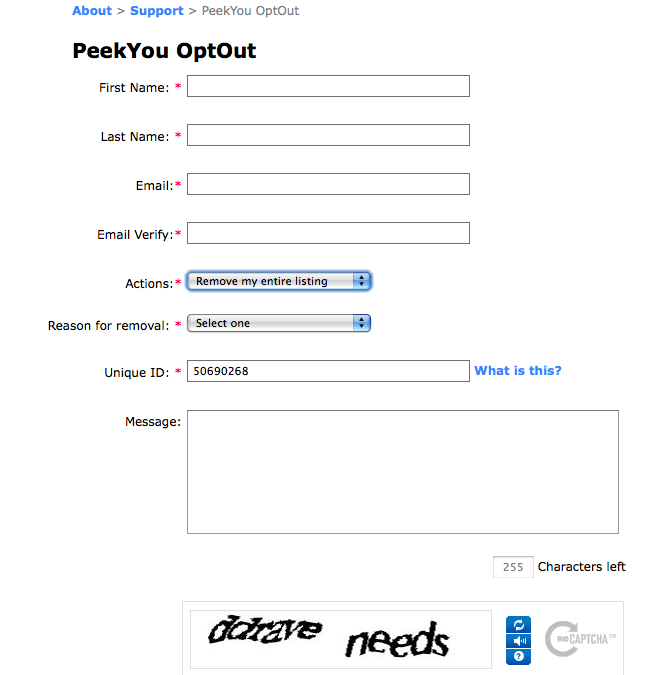Why? Because you’ve already given them the permission by putting or allowing information about yourself on the public web. PeekYou takes this info and aggregates it into one profile, searchable by anyone ….
This means any tweets you made, where you live, who you might be related to, your age, your police record, links, etc. are all on display and easy to find by anyone who cares to search. According to PeekYou, “we are a free search engine, just like Google, except we are focused on re-indexing the web around people. As such, any information displayed on your PeekYou listing is found from publicly available sources. Like all other search engines, the site is simply designed to help people find content that is readily available on the public web.”
Don’t worry! There is a way to opt out. Simply go to PeekYou.com, search for your own name and click on the profile that matches you (note that sometimes you will have more than one). Once inside the profile, find the top banner ad, go to the right-hand navigation just below it and click “Report Abuse.” From here PeekYou will take you to the following screen, where you should put in all necessary info and the action: “Remove my entire listing.” You must go through this process for every profile they have relating to you. For instance, if you used to live in California and have since moved to New York, there’s a good chance you have a listing under both.
Once submitted, PeekYou should send you an email saying your request has been received. In their confirmation of removal to you, an email is sent saying, “PeekYou handles these removal and opt-out requests as a courtesy to our users who wish to remain private on the public web. It is important to note that any publicly available data on the web, including public records, information on social networks that is not protected, information shared on blogs, etc. will usually be found by PeekYou and will be matched to individuals based on our matching algorithm.”
True. So next time, be careful to be sure all your information is properly protected. They even give you a tip on how to remove any personal information that could be found about you from the internet using MyPrivacy from Reputation.com. That is, once you’ve figured out they’ve made finding that information all too easy for the rest of the internet …
Safe surfing.
Modesta@snoety.com