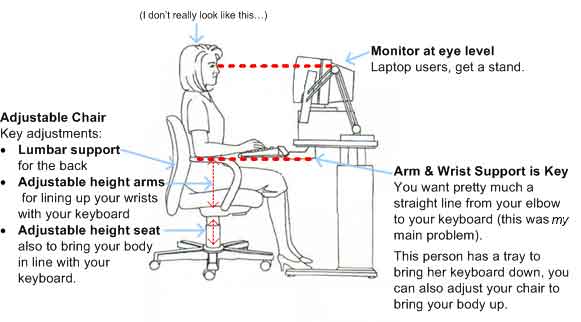Our computer expert Jeff talks about how all those pains you’re feeling may just be related to the way you sit at your desk in front of that computer …
Snoety’s prior article on avoiding back pain* made me think back to my own brush with computer-related pains. The year was 1999. The dotcom boom was in full swing, and I was living in the East Coast epicenter of the all the action: New York City. I was writing code and trying to sell expensive ads for a start-up that was was going to achieve world domination by brokering the sale of rural farmland online. (Ahh … those were the days …)
What this really meant was that I spent all day in my one room studio apartment working on a computer while sitting in a hand-me-down kitchen chair. (My friend Jenny called it the “Ice Cream Shop Chair” because it had a curvy, rusted metal backrest and a tiny round seat that was prone to falling off when I stood up too quickly.)
It took about a month for the pain to begin.
It started as soreness in my right arm that I started feeling in the late afternoon–then the early afternoon. Then my right hand just kind of hurt all the time. When it started to hurt every time I clicked my mouse button(!), I figured that my work environment might not be ergonomically correct.
A GOOD CHAIR (or how to avoid all manner of horrible things)
After some Google searching (yes, there was a Google in 1999, but it had yet to become a verb), I discovered that my home office setup broke every guideline for avoiding repetitive motion disorders — but that everything that was wrong could be corrected with the right chair.
Because my old kitchen chair had no arms, and because I was sitting higher than my work surface, I had to hover my forearms and wrists above the keyboard with no support. Thus, the muscles in my arms and hands were being used all day long just to keep me typing and clicking. This constant stress was causing the pain in my wrist and arms (it really did hurt when I clicked the mouse, no joke).
Getting an adjustable office chair enabled me to support my arms and wrists properly. You don’t have to spend a fortune, but don’t cheap out either. Repetitive stress injuries are not only painful, but unchecked they can be severely debilitating. Once the damage is done it’s hard to undue. Pony up for a chair that meets at least these basic requirements:
- Lumbar Support
- Adjustable arms
- Adjustable chair Height
Take a look at the illustration below to get an idea of how you should be situated.
For some variations on this setup for different postures (in case you like to recline, for example) see this OSHA Good Working Positions page.
Speaking of OSHA, these guidelines don’t just apply at home. Your employer is required by law to provide you with an ergonomically correct workplace. If you’re experiencing weird pains, do some research (see links below) and talk to your employer about making the proper adjustments. A new chair or even a simple lumbar pillow or footrest can save you from a real, long-term injury.
I was lucky and figured out my problem in time. I got a nice $250 office chair (that I still use today) and my wrist and arm pain was gone within a week.
Don’t Wait
Take an assessment of your workspace, check out the links below, or just Google “ergonomic†or “ergonomics†and you’ll find a ton of great information.
Ergonomic Links
- OSHA Good Working Positions
- OSHA
- OSHA computer work stations
- NIH Office of research services
- Cornell University Ergo Tips
*Bruce Mandelbaum, Acupuncturist expert on snoety